Understanding User Permissions #
Different sections of the engine application need different permissions in order to be accessed. Permissions can be assigned whenever a user is being created or updated:
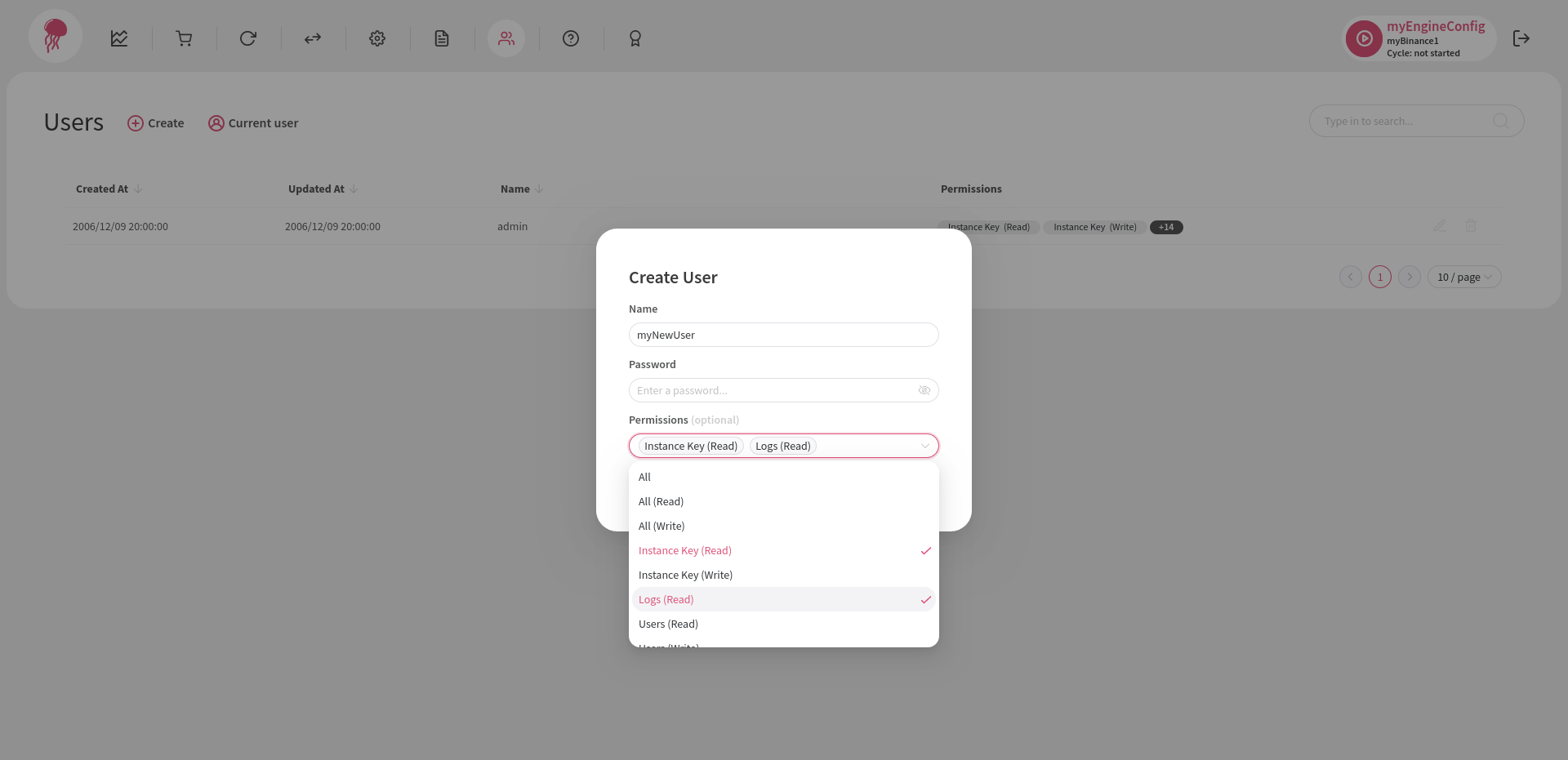
The following is a list of pages/sections and the permissions that they need the user to have:
- Markets:
- To have the button on the navigation bar and enter the page, the user
needs:
Exchange Live Data (Read)Exchange Orders (Read)Exchange Configs (Read)
- To have the button on the navigation bar and enter the page, the user
needs:
- Orders:
- To have the button on the navigation bar and enter the page, the user
needs:
Exchange Orders (Read)
- To have the button on the navigation bar and enter the page, the user
needs:
- Cycles:
- To have the button on the navigation bar and enter the page, the user
needs:
Engine Cycles (Read)
- To have the button on the navigation bar and enter the page, the user
needs:
- Exchange Configurations:
- To have the button on the navigation bar and enter the page, the user
needs:
Exchange Configs (Read)
- To create/edit/delete exchange configurations, the user needs:
Exchange Configs (Write)
- To have the button on the navigation bar and enter the page, the user
needs:
- Engine Configurations:
- To have the button on the navigation bar and enter the page, the user
needs:
Engine Configs (Read)
- To create/edit/delete engine configurations, the user needs:
Engine Configs (Write)
- To have the button on the navigation bar and enter the page, the user
needs:
- Logs:
- To have the button on the navigation bar and enter the page, the user
needs:
Logs (Read)
- To have the button on the navigation bar and enter the page, the user
needs:
- Users:
- To have the button on the navigation bar and enter the page, the user
needs:
Users (Read)
- To create/edit/delete users, the user needs:
Users (Write)
- To have the button on the navigation bar and enter the page, the user
needs:
- Instance Key:
- To be able to see the active engine instance key (not just the status),
the user needs:
Instance Key (Read)
- To edit the active engine instance key, the user needs:
Instance Key (Write)
- To be able to see the active engine instance key (not just the status),
the user needs:
- The engine control widget:
- To have the widget on the navigation bar and be able to change the
state of the engine, the user needs:
Engine Configs (Read)Engine Cycles (Read)Exchange Configs (Read)Engine State (Read)Engine State (Write)
- To have the widget on the navigation bar and be able to change the
state of the engine, the user needs: