Setting Up a Paper Exchange #
If you are still trying to understand how the Flapjack engine works or if you are experimenting with your new strategies, it is a good idea to use a paper exchange, which, as the name may suggest, allows you to perform paper trading. It is completely risk-free, since the engine does not send any order requests to a real exchange.
A paper exchange configuration can be created just as any other exchage configuration. However, there are two things you should keep in mind:
- A paper exchange always needs a real market data source, which means, you will have to provide a real exchange’s API credentials. This is the exchange that is used as a source of all market data.
- It needs a list artificial assets and their positions to trade.
To set up the source exchange, make sure the type of the exchange configuration is set to Paper; then choose the type of the source exchange configuration and fill out its other fields:
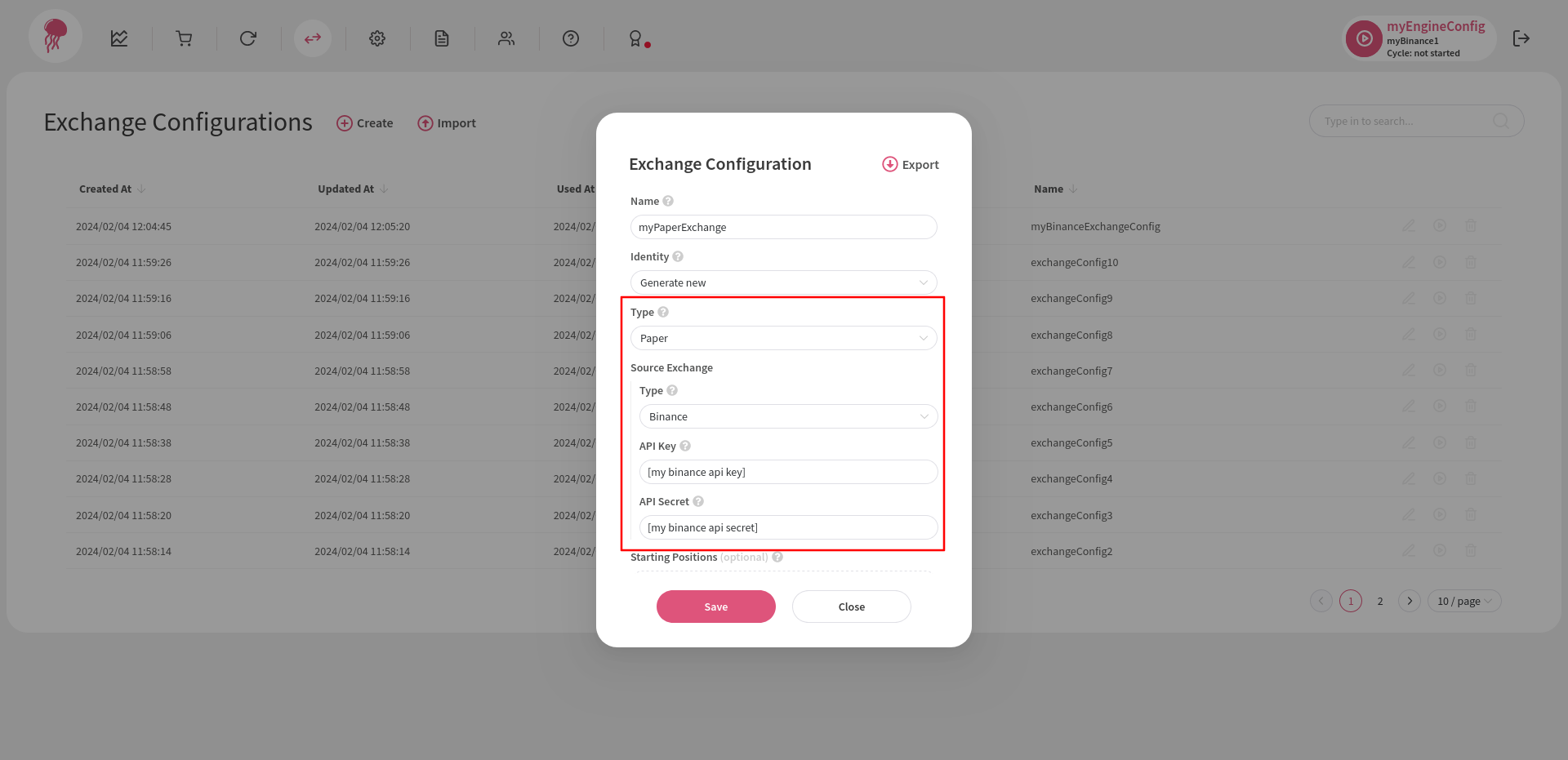
Once you have the source exchange configuration ready, scroll down until you see the Starting Positions field and add all the assets that you are planning to trade for something else (note that these are only your starting positions/balances and you may acquire other artificial assets during the trading process):
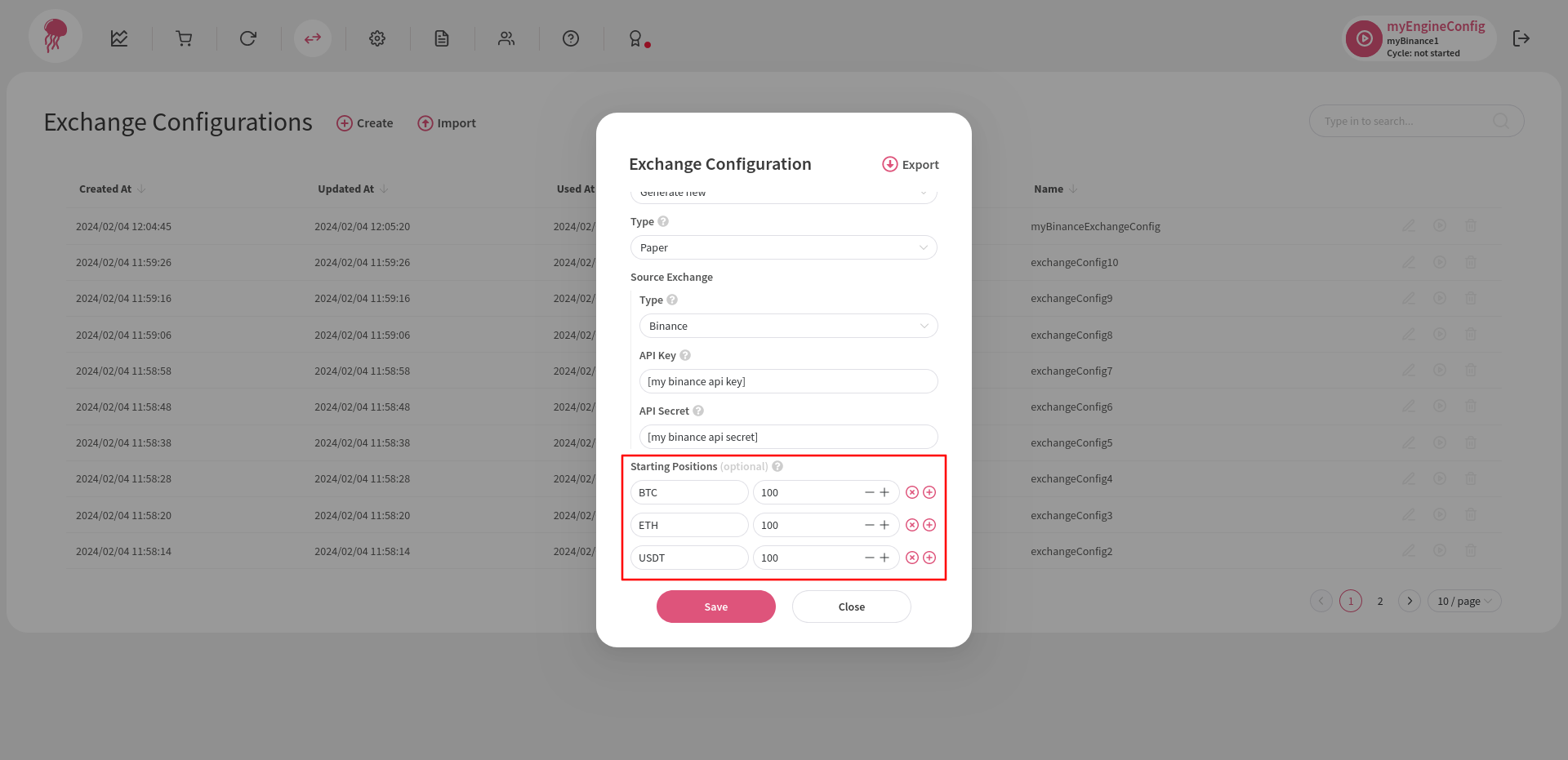
Now, click Save, close the pop-up, and activate the newly created paper exchange configuration (you can find the steps on how to do that here).
Even though you need to provide the API credentials of the source exchange, the Flapjack engine will never use them to change the state of your account or place any orders. This information is needed so that the engine could effectively read real market data; all the orders as well as position changes are local and saved to the engine’s storage.
The orders can be inspected in the Orders tab.