Running the Engine #
The Flapjack engine application is most useful when the engine itself is running. To start it, click on the engine control button on the right side of the navigation bar:
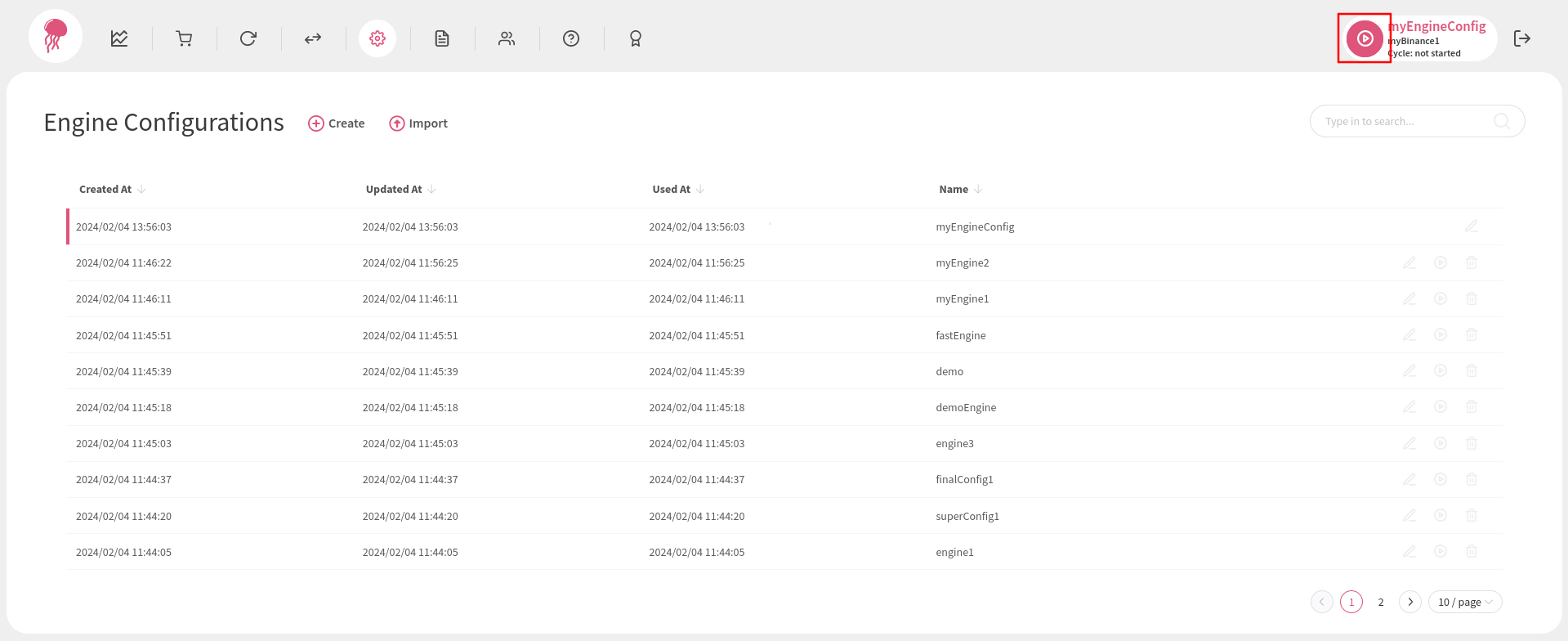
To be able to start the engine, you must have active exchange and engine configurations.
Once the engine is successfully started and running, you will see the latest cycle’s number in the engine control widget on the navigation bar. To inspect a specific cycle and its results, go to the Cycles page and click on your target cycle’s inspection icon:
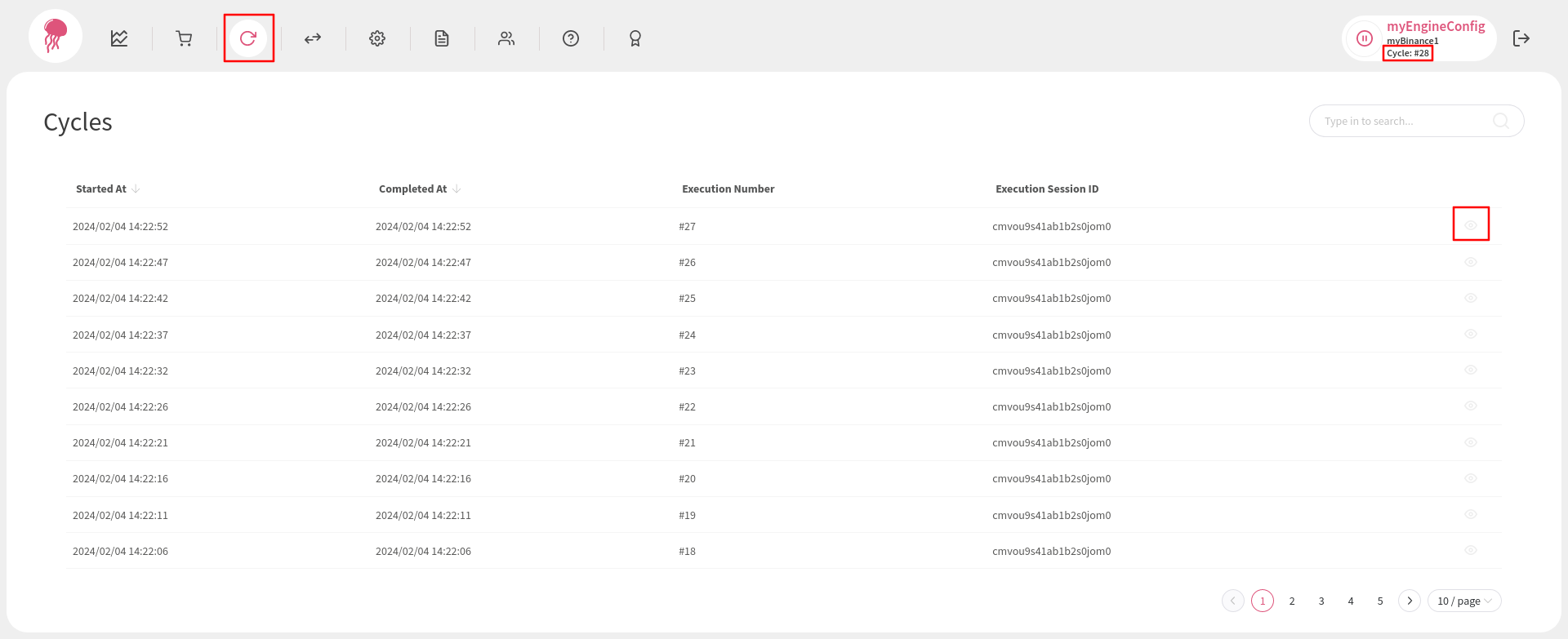
If the cycle is still being processed, its number will be shown in the engine control widget but it will not be accessible in the Cycles page. Once the engine finishes processing it completely, it will become available there too.
After you click on the inspection icon, you will be taken to a new page that is dedicated to that particular cycle. This page is special: it looks like the engine configuration editor, except nothing can be edited. The purpose of each cycle is to show what configuration has been used during its execution (to maintain full transparency and help you understand what the engine does) along with the results it achieved. The name of any cycle is its number and the session, to which it belongs, ID:
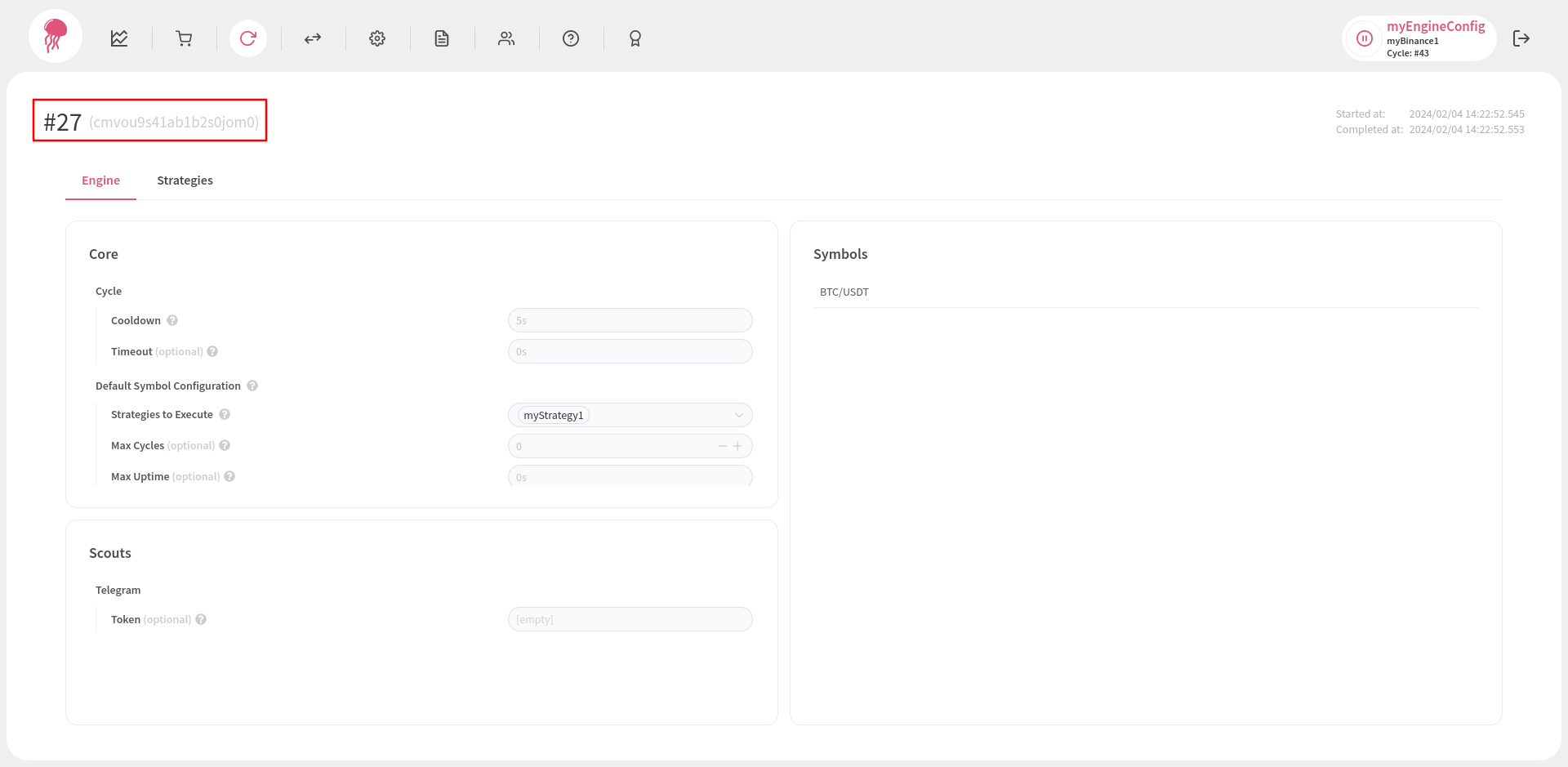
Think of a cycle session as everything that happens between the start and stop commands: all the cycles that are executed in that period belong to the same session.
Next, navigate to the Strategies tab. The strategy list is slightly different from the one found in the engine configuration editor. Since the strategies’ tools and outcomes now contain not only their configuration options (they are called Inputs here; right side of the screen) but also results, or Outputs, it should be possible to inspect what has been generated for different symbols/asset pairs individually, without combining all of them together. For that, there is a symbol selection box that displays only the strategies that have been used to analyse the selected symbol:
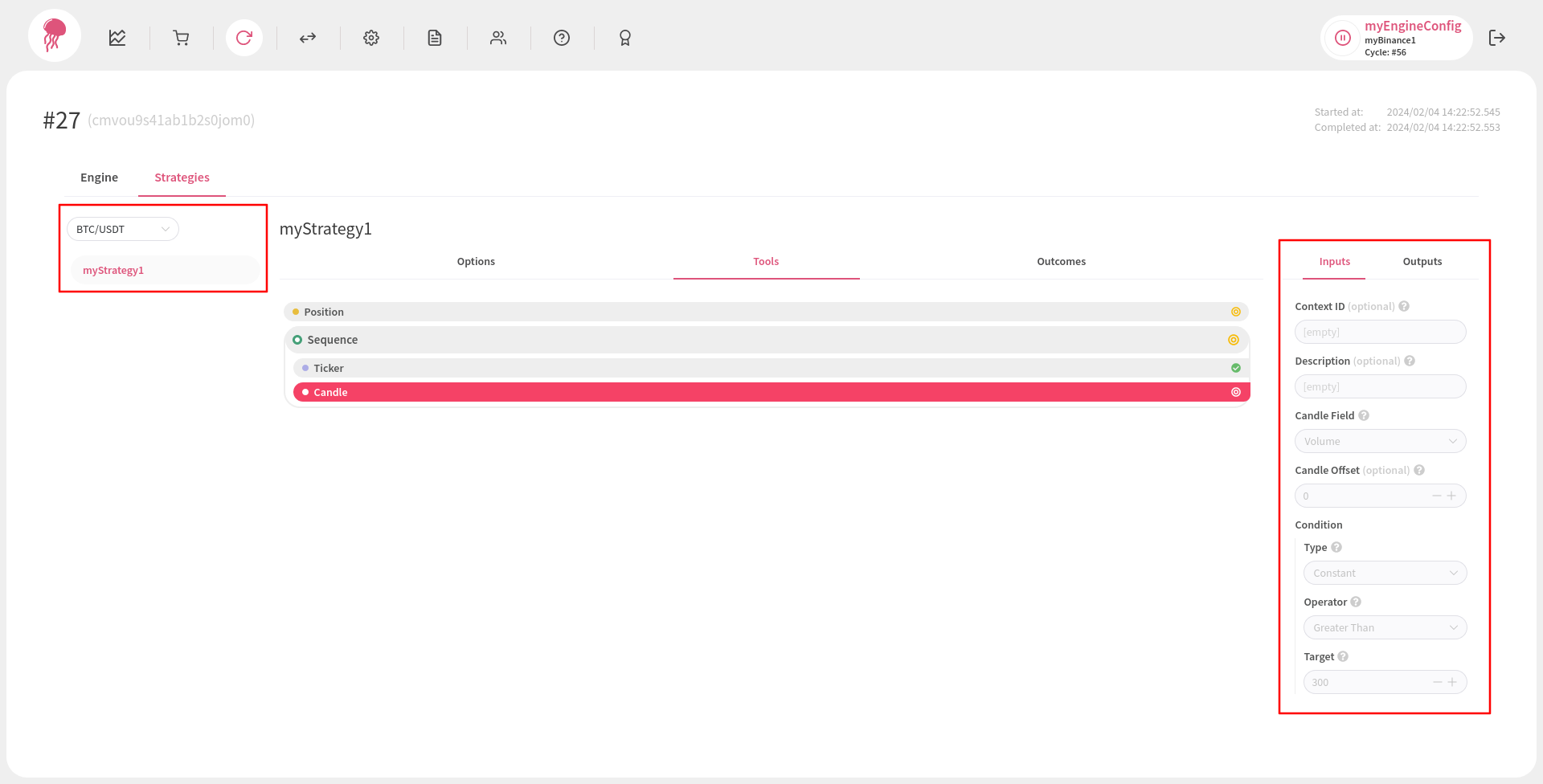
As mentioned before, each tool and outcome generates a set of results and they can be inspected by going to the Outputs tab as shown below:
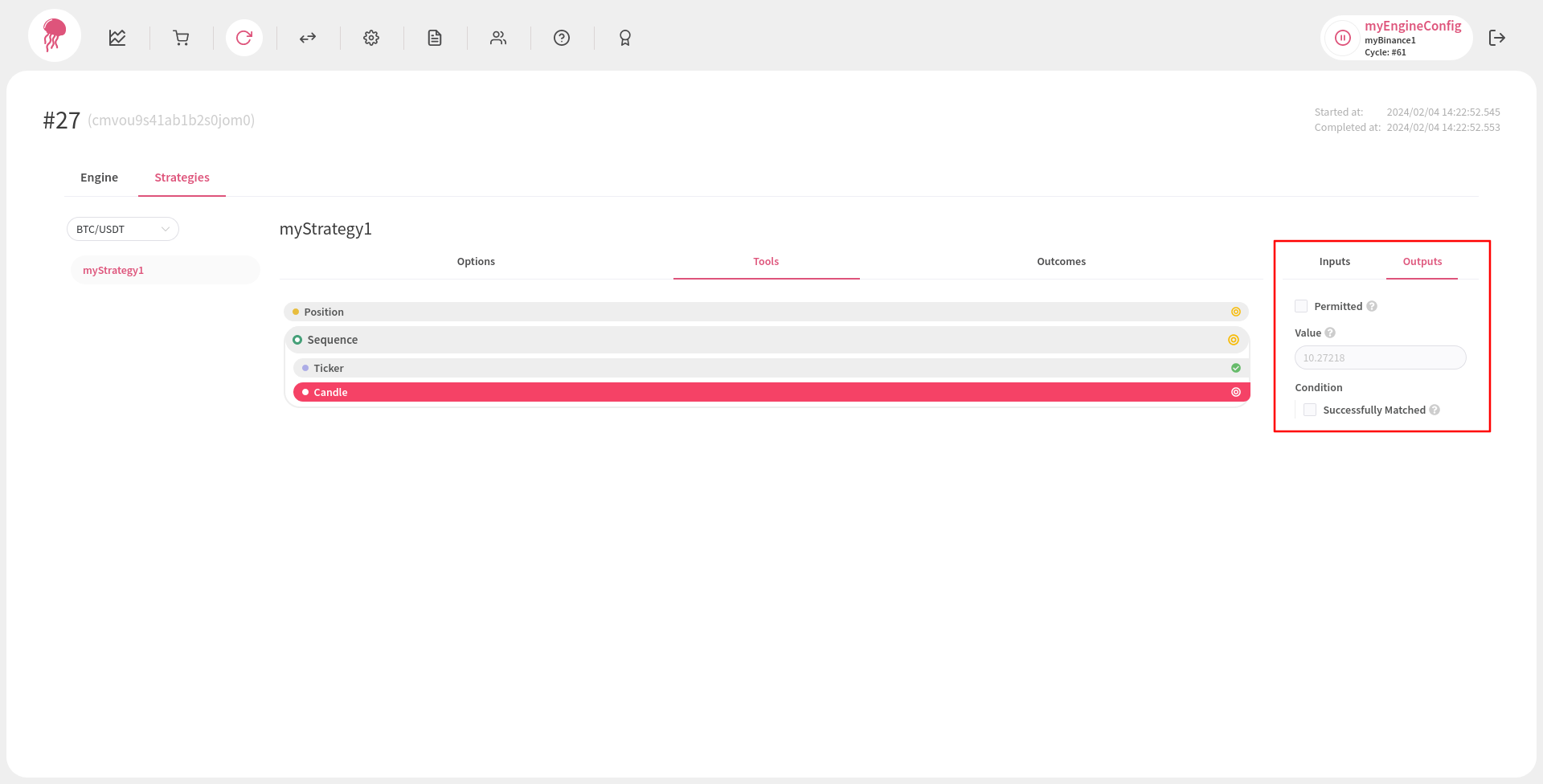
It is a good idea to imagine a cycle as an execution snapshot taken at a particular point in time: it contains the instructions the engine was following as well as the market data that was being analysed. In other words, it is a report of an engine execution event from the past.